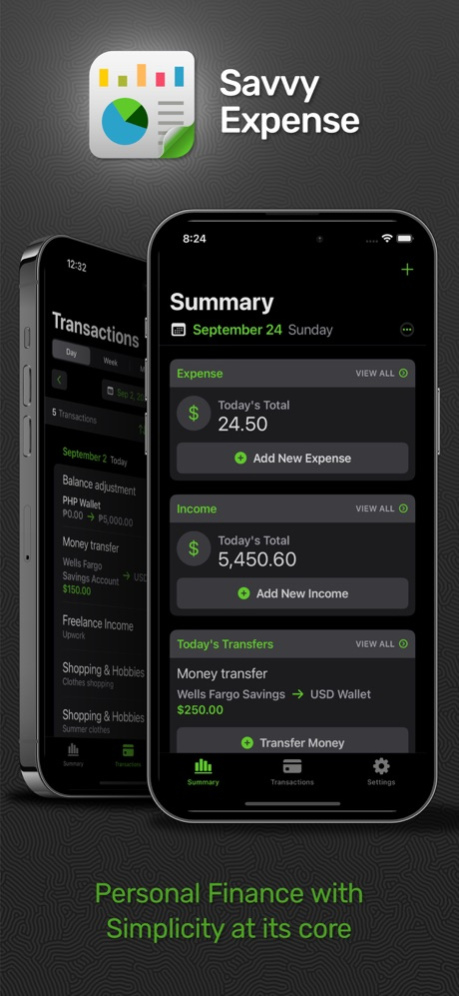Savvy Expense 1.0.62
Continue to app
Free Version
Publisher Description
Build the habit of conscious spending. Say goodbye to complicated budgeting tools and hello to Savvy Expense.
Savvy Expense is an intuitive personal finance management app designed to simplify your financial life. It empowers you to easily track expenses, manage income, and gain a clear understanding of your financial progress. With Savvy Expense, you can stay on top of your financial goals, make informed decisions, and take control of your financial well-being. Achieve financial peace of mind with Savvy Expense, your all-in-one solution for saving and improving your spending habits.
Savvy Expense is designed with simplicity at its core. You get to experience the ease and simplicity in managing your finances. Unlike other complex financial management tools, Savvy Expense empowers you with a user-centric approach, ensuring that every feature is accessible and easy to understand. From its clean design to its smart automation, Savvy Expense brings simplicity and power together, making it the ideal companion for achieving financial success.
What you can do with Savvy Expense:
- Expense Tracking: Easily track your expenses and categorize them for better financial management.
- Income Management: Keep track of your income sources and monitor your cash flow.
- Transaction Insights: Gain valuable insights into your spending patterns and identify areas for improvement.
- Reminders and Notifications: Receive timely reminders and notifications to stay on track with your financial goals.
- Multiple Currency Support: Easily manage your finances in multiple currencies, perfect for travelers or international users.
- Customizable Categories: Create personalized categories to match your unique spending habits and preferences.
- Intuitive Interface: Enjoy a clean and intuitive interface that makes managing your finances a breeze.
These features make Savvy Expense a comprehensive and intuitive app for effective personal finance management.
Oct 7, 2023
Version 1.0.62
Savvy Expense is ready for iOS 17! We've optimized the app to make way for iOS 17, and we've got exciting new features included in this release!
• Optional account balance tracking – You can now focus solely on expense or income tracking without linking them to accounts. Accounts balance tracking or monitoring can now be optional. You can now toggle this feature on or off via the accounts view in the app settings.
• Customizable summary view – Tailor your financial insights on the summary view. Display or hide summary cards that matter most to you, ensuring your financial overview is as unique as your goals.
• Various under the hood enhancements & bug fixes – We've done UI and experience enhancements here and there. And we've crushed a few bugs along the way.
About Savvy Expense
Savvy Expense is a free app for iOS published in the Accounting & Finance list of apps, part of Business.
The company that develops Savvy Expense is Cris Rene Denopol. The latest version released by its developer is 1.0.62.
To install Savvy Expense on your iOS device, just click the green Continue To App button above to start the installation process. The app is listed on our website since 2023-10-07 and was downloaded 1 times. We have already checked if the download link is safe, however for your own protection we recommend that you scan the downloaded app with your antivirus. Your antivirus may detect the Savvy Expense as malware if the download link is broken.
How to install Savvy Expense on your iOS device:
- Click on the Continue To App button on our website. This will redirect you to the App Store.
- Once the Savvy Expense is shown in the iTunes listing of your iOS device, you can start its download and installation. Tap on the GET button to the right of the app to start downloading it.
- If you are not logged-in the iOS appstore app, you'll be prompted for your your Apple ID and/or password.
- After Savvy Expense is downloaded, you'll see an INSTALL button to the right. Tap on it to start the actual installation of the iOS app.
- Once installation is finished you can tap on the OPEN button to start it. Its icon will also be added to your device home screen.